Lingopie is a language learning app that merges education and entertainment with what it refers to as ‘binge learning‘. As you watch real TV shows and movies, the interactive subtitles help you learn new words and the live grammar coach offers a detailed grammar explanation.
In this detailed Lingopie review, we’ll look at how the app works, what makes it unique, and how it can help you learn English.
Note: English language learning is currently only available on Lingopie with teaching in French, Spanish, German, Portuguese, and Italian. If you do not speak one of these as your native language, you should consider another English learning app.
Anyway, if you do speak one of the languages offered by Lingopie, we believe it’s a solid choice for learning English (and other languages). Keep reading to discover why.
Our Lingopie review at a glance
Lingopie language learning app
Tools to help you learn English as you watch your favorite TV shows
Highlights: Enough of binge-watching, take advantage of 'binge-learning'! Lingopie makes it easy to explore with interactive subtitles and custom word lists.
Price: From $5.99/month (free trial available)
Special offer: Check discounts for lifetime access
- Enjoy learning as you watch TV shows
- Interactive dual-language subtitles
- Live grammar coaching as you watch
- Flashcards and word games to help you learn words and phrases
- Suitable for all levels except complete beginner
- Categorized by region (British, American, Canadian, Australian, etc.)
- English learning only available to Spanish, French, Italian, German, and Portuguese speakers
- No structured learning curriculum
- Subtitles occasionally inaccurate
Lingopie: Learn English by ‘binge-watching’
The basic idea behind Lingopie is this:
Take an activity that you already do (watching TV) and add an extra tool (Lingopie) to help you learn English faster.
The result is, in theory, a language-learning app that’s as bingeable as your favorite streaming service.
But can Lingopie really turn your screen time into a language lesson?
In short, our review of Lingopie is that it’s a fun and effective way to get more out of the time you spend watching English movies and TV shows (which is one of our tips for learning English that all learners should do). It helps you learn English through immersion and makes it really easy to look up the meaning of unfamiliar words and phrases and practice them later.

However, the lack of a structured curriculum and real-life conversation practice means you may struggle to become fluent in English from using Lingopie alone. We’d recommend Lingopie for casual learners or to supplement a more structured English course.
Lingopie is also not the best choice for complete beginners. Read about better options for beginners learning English here.
Fortunately, with Lingopie’s 7-day free trial, you can check whether it’s right for you without paying anything.
With all of this in mind, let’s take a closer look at how Lingopie works and what you can expect if you sign up.
How much does Lingopie cost?
We understand that cost is a big factor when choosing how to study English, so let’s get this out of the way first.
There are three ways to pay for Lingopie: 3-month subscription, annual subscription, and lifetime access. Here’s an overview of what each one costs and offers you:
| 3-Month Plan | Annual Plan | Lifetime Access | |
|---|---|---|---|
| Cost | $36 | ||
| Cost per month | $12 | $5.99 | N/A (one-time payment) |
| Number of languages included | 1 language | All languages | All languages |
All plans come with a 7-day free trial. You must enter your payment details when you sign up, but you don’t pay anything during the trial period. You can cancel your subscription during the trial period and you won’t be charged anything.
Note that the free trial is only available if you sign up via the website, not the app.
Lingopie is quite affordable compared to other English learning apps, especially if you take advantage of the 50% discount with the annual plan. If you’re interested in learning other languages too, it becomes even better value.
How Lingopie works: Features and interface
Now, let’s look at the tools and features of Lingopie and how it can help you learn a new language.
User-friendly interface
When you log in, you can immediately start browsing real TV shows and movies to watch. There are even some audiobooks to enjoy!
The interface looks a lot like Netflix, with shows sorted by new releases, levels, and genres, and a ‘continue watching’ section where you can finish shows you started earlier.
Hovering over or tapping on a show displays:
- The duration
- Whether it’s part of a series
- Its age rating
- Its genre
- A preview of the description
- The option to add it to your watch list
You can also filter shows by level, duration, and genre.
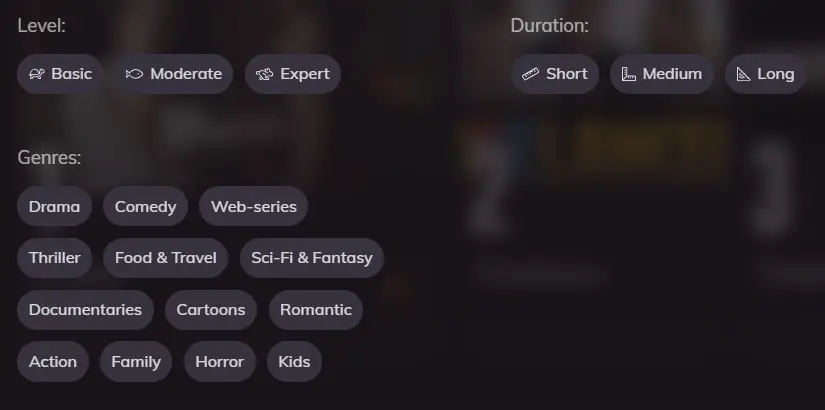
All of this makes it very easy to navigate the platform and find a selection of shows you want to watch.
The app also adds a flag icon to show thumbnails so you can easily see which region it is from. This is helpful for learning to distinguish between British English, American English, Australian English, and so on. What would be even more helpful is having a filter for these!
Lingopie + Netflix
As well as the content available directly on the Lingopie app, you can use the Lingopie Chrome browser extension to access all its learning tools while watching Netflix. This is a pretty cool feature that makes it much more appealing than, say, FluentU – which has a similar video-based teaching method but has a less engaging collection of videos.
This setup requires you to have an active Netflix account, and the extension is only available when using Chrome on desktop.
Once you have it set up, you can access all the same features we’re about to describe below, while watching shows on Netflix.
Learning with Lingopie
Once you pick a show to watch, you can access the following features as you watch:
- Speed settings: Slow down the playback speed so you can understand better. There are 3 options: Beginner (0.65x), Intermediate (0.75x) and Advanced (0.9x).
- Dual-language subtitles: Choose to display subtitles in both languages, just one language, or disable them completely.
- Grammatical index: When enabled, this adds color-coded underlines to subtitles so you can easily identify different parts of speech.
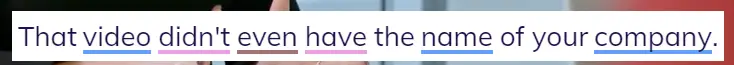
- Interactive subtitles: Hover over a word in the subtitles to see the translation and add it to your word list. Lingopie automatically pauses playback while you are exploring words in the subtitles.
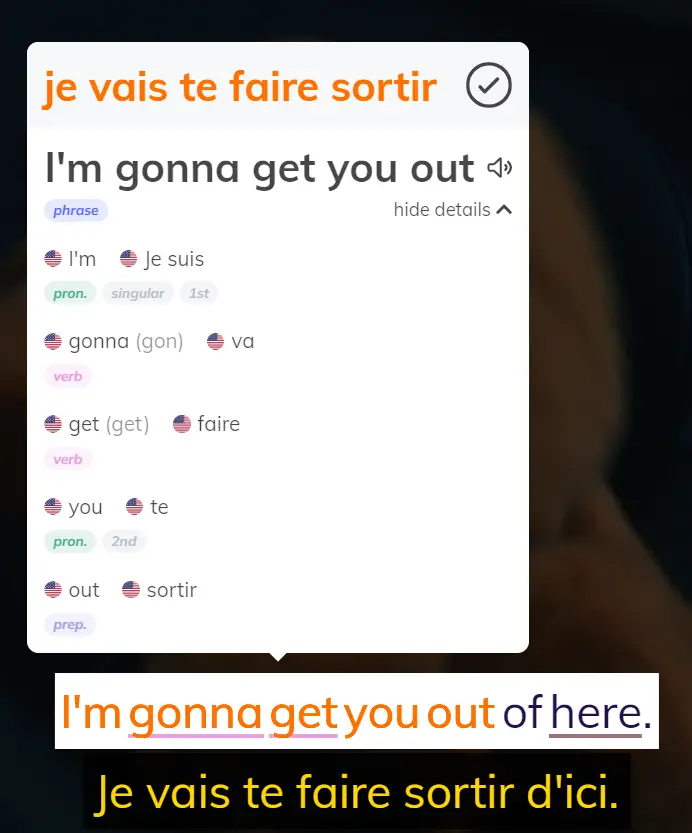
- Grammar coach: Gives a detailed grammar explanation of any caption you select.
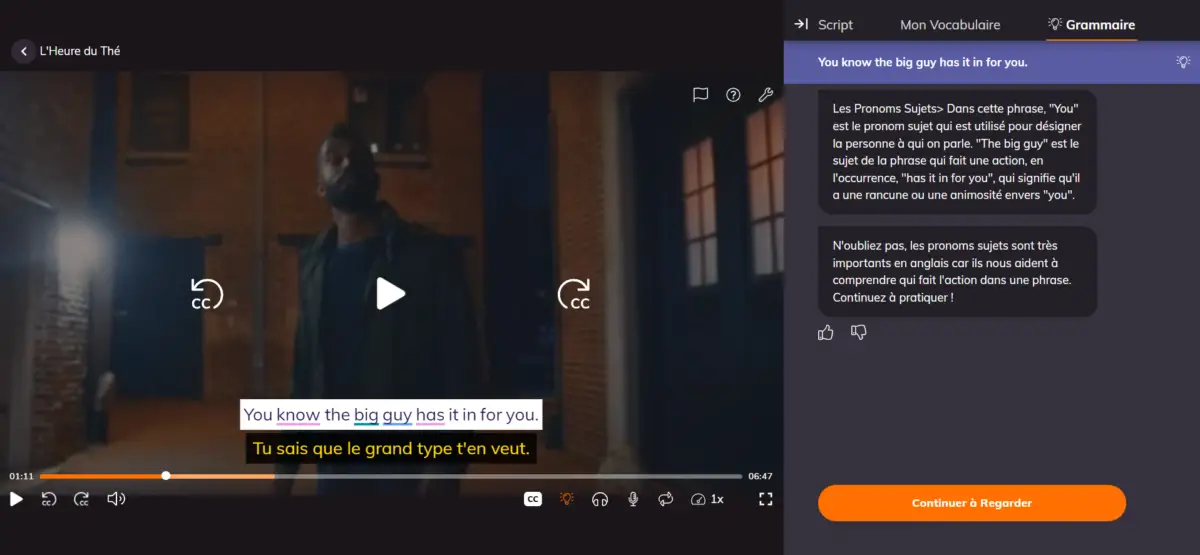
- Phrase repetition: Select a phrase, and the video will loop it so you can practice without having to rewind.
- Speaking practice: Practice saying the phrase you have highlighted, with voice recognition technology that scores your pronunciation.
These are all cool features to help you better understand the shows you watch. But it’s important that you do interact with the subtitles as you watch. In a single click, you can add unfamiliar words to your word list – and this forms the basis of your practice and revision exercises.
If you don’t do this, you’ll miss out on some of the additional features that Lingopie has to offer (and you’ll probably forget a lot of the vocabulary you explored).
Flashcards and quizzes
One of the most effective ways to learn is through repetition, and the additional features on Lingopie make this possible.
Within your vocabulary list, you can filter by part of speech, verb tense, and more – so if you want to focus on adjectives or past tense verbs, Lingopie lets you do that.
Each word or phrase you add to your word list gets automatically converted to a digital flashcard, which you can view at any time.
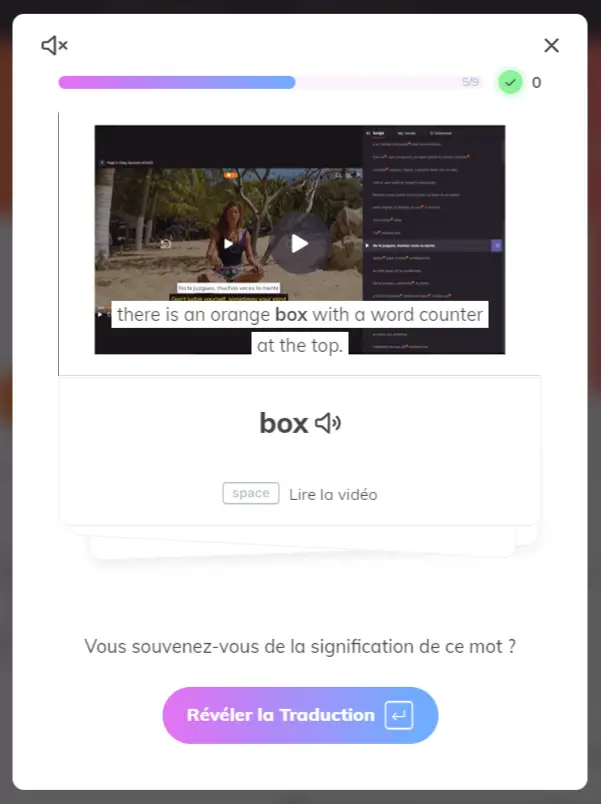
The flashcard asks if you remember the meaning of the word (or phrase), and you can click to reveal it. After this, you can decide whether to keep the flashcard in your deck for further revision, or mark it as learned.
There are two other exercises to help you review your new vocabulary: Pop Quiz, which gives you a word and a multiple-choice answer for the definition, and Word Master, a matching game that displays 3 words/definitions at a time.
These are not the most innovative word games around, but the fact that Lingopie lets you add words to your list with a single click is a big bonus.
From your dashboard, you can always see the number of hours of content you have watched, the number of words you have collected, and the number of words learned.

Lingopie also offers group and private English classes on its platform, but these are currently only available to people learning Spanish, French, Italian, and Portuguese.
Another of its products, Lingopie kids, is only available for people learning Spanish. I reached out to Lingopie and they confirmed they don’t have plans to extend either of these products to English learners at present.
This doesn’t mean that kids can’t use Lingopie; in fact, there is a dedicated kids category in the app. The English kids’ content on Lingopie is quite limited at time of writing (3 movies and 6 TV shows with short episodes averaging 7-8 minutes), but don’t forget you can use the extension with any Netflix shows they usually watch.
In the account settings, you have the option to hide any shows with mature or sensitive content. This should provide some extra assurance for parents – and anyone else who prefers to keep their viewing clean.
Problems with Lingopie
While Lingopie has plenty of excellent features, there are some drawbacks too.
Problems and annoyances that I – and other users – have encountered include…
Selecting individual words
One annoying thing is that the app automatically highlights the word or phrase for you. In the example below, I couldn’t add just ‘seems’ to my word list; it had to be the full phrase ‘that seems to want to be seen’.
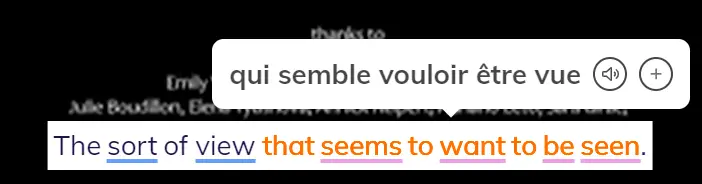
Although this is helpful for familiarizing yourself with the grammar that forms such a phrase, it’s not a phrase you’ll need to use regularly (or ever) in English. Therefore, it would be helpful if you could select individual words as well as whole phrases.
Subtitle inaccuracies
As I was testing Lingopie, I noticed occasional inaccuracies in the subtitles. For example below, the video subtitle translates ‘some things’ as ‘des choses’ whereas the interactive subtitle translates it as ‘certaines choses’. This is a little confusing, but it happens rarely enough that it’s not a big deal.
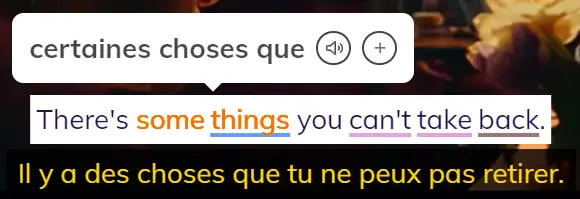
Voice recognition not perfect
As with most language apps that use voice recognition, the technology is not perfect – especially when it gives you a rating out of 100. Saying completely the wrong word can produce a surprisingly high score. And, even as a native English speaker, when I was testing my English, I didn’t always score very high.
This problem is not exclusive to Lingopie. The best way around it is to take a course of online English lessons with a live tutor who can help you with your pronunciation and conversation skills.
Is Lingopie worth it?
Lingopie is one of many English apps out there, and while its concept is not entirely unique, it has a much bigger collection of engaging video content than its direct competitors.
If you pick up an annual subscription, which works out at $5.99 per month and gives access to all languages on the app, it’s a pretty reasonable price for what you get.
Even the 3-month subscription, at $12 per month, is cheap enough that as long as you use it regularly, you should find it worthwhile as an immersion tool.
Just keep in mind that Lingopie is not a comprehensive learning platform, especially for beginners, but it’s a great way to supplement a traditional language program or develop your language skills in a casual way.
You might want to consider some other ways to improve your speaking skills and develop your writing skills, since these are areas where Lingopie lacks.
Lingopie alternatives
If you’re still uncertain having read this detailed review, here are some alternatives to Lingopie that you might consider:
Lingopie vs FluentU
If you’re researching video-based language apps, you have probably heard of FluentU.
Whereas Lingopie uses real TV shows and movies to help you learn English, FluentU’s video player library mainly features old commercials, movie trailers, and cartoons. It’s not the kind of content you’d usually choose to watch at length, and that makes it less engaging.
FluentU also costs considerably more than Lingopie, at $19.99/month for the annual package, and lacks integrated speech recognition and grammar help.
So, although FluentU and Lingopie are often seen as similar options, with Lingopie you get more premium content and features for a lower price, which makes it the obvious winner for us.
Lingopie vs Gymglish
Moving away from video content, Gymglish is an AI-powered language app that customizes every lesson according to your past progress. It follows a more structured and comprehensive curriculum than Lingopie and has a separate language learning program designed for beginners.
If you’re serious about becoming fluent in English, you might progress faster with an app like Gymglish that provides teaching and feedback to help you learn. Read our full review of Gymglish to find out more.
There’s nothing stopping you from using both Gymglish and Lingopie, so you benefit from the organized lessons alongside more casual, immersive learning.

Lingopie vs Rocket Languages
Rocket Languages takes a more gamified approach to language learning. Its bitesized English lessons are suitable for beginner and intermediate learners, and the app comes with a variety of features, including voice recognition, to cover all aspects of the language.
If you’re choosing between Lingopie and Rocket Languages, it comes down to your level and preferred learning style. Beginners and those who prefer traditional study methods will get on better with Rocket Languages, whereas more advanced learners and visual learners will benefit more from Lingopie.
FAQs
Is Lingopie suitable for beginners?
Although there is beginner-level content on the platform, our review of Lingopie found that it would be challenging for complete beginners because of its unstructured learning methods.
Can I use Lingopie on my Smart TV?
No, you can’t directly stream Lingopie on a Smart TV, but you can use browser mirroring to project the content onto your TV.
Does Lingopie offer any speaking practice?
Yes, Lingopie offers limited speaking practice using voice recognition technology. You may need to use other tools for real conversation practice.
How does Lingopie help you learn a language?
Lingopie provides premium video content with interactive subtitles and other features to aid your learning experience. It’s easy to click on a word in the subtitles, explore its meaning, and revise it later. All in all, our Lingopie review found that it is one of the best language-learning apps for people who are visual learners.



